|
12/23 09:00~17:00 系統維護暫停使用

|
使用說明:Quick Start Guide
- URL : http://eewh.tw
- Web Function : Green Building Label and Candidate Certificat assessment On Line .
- EEWH Version : 2015 BC , 2015 RS , 2015 RN and 2017 OS
- Language : Chinese , English for Oversea
- Account : Create New Account with Email , Set a password and 2nd Email .
- Forgot your Password : Enter the (alternate) Email , you used for registration, the system will send the password to your (alternate) Email .
- Guide for page :
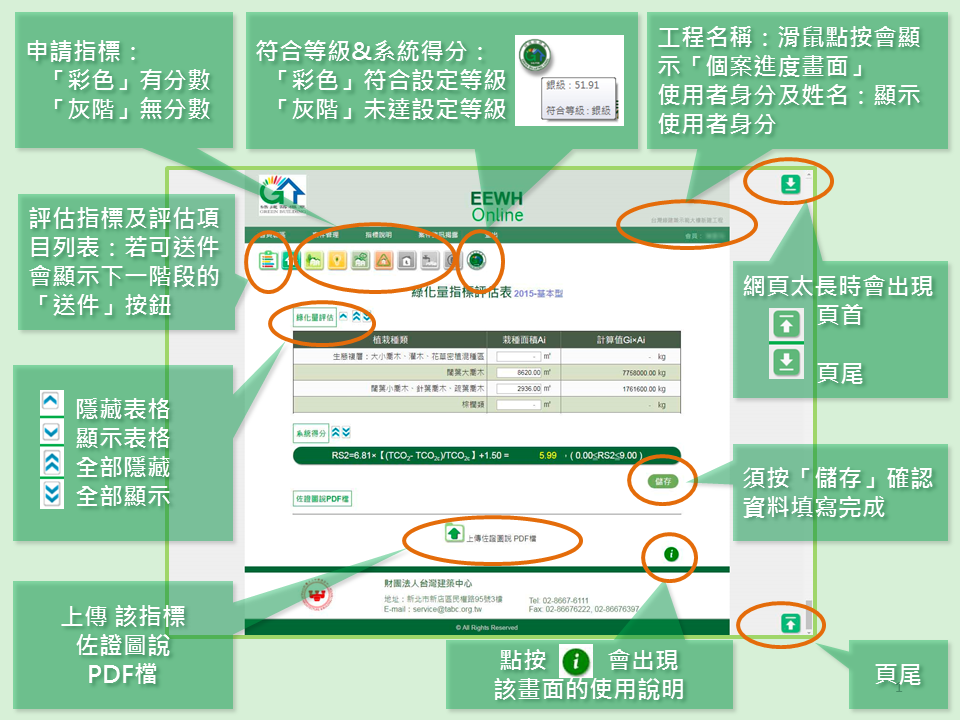
- Case Data : including basic information, application documents, basic diagrams and "Indicator evaluation forms and Document to Prove" .
- Start : All indicators "Evaluation Operations" can be started by filling in "Building name", "Assessment reference version" and "Administrative District", and other information must be filled out when sending inquiries, and upload "Application Documents" and "Basic Diagrams."
- Assessment work : Each indicator is filled in with "Assessment Data" and "Save", and then the "Document to Prove" is uploaded.
- Assessment data: The evaluation tables for each indicator will be filled with values of the case. All values will be counted in two decimal places.
- Document to prove : All the supporting assessment contents (A4: assessment document, A3: assessment diagram) are arranged in sequence and serialized into a single PDF file with page numbers .
- Save : When evaluating each indicator, you must click "Save" to confirm the completion of the data.
- Useer Guide : When
 appears in the lower right corner of the screen , click button to show the Useer Guide . appears in the lower right corner of the screen , click button to show the Useer Guide .
- Delivery to censor : details of all cases, application documents of indicators are provided . The "System Score" is set to "Level" for delivery ("Consultation","Registered", "Reply to Comments"...).
|
|